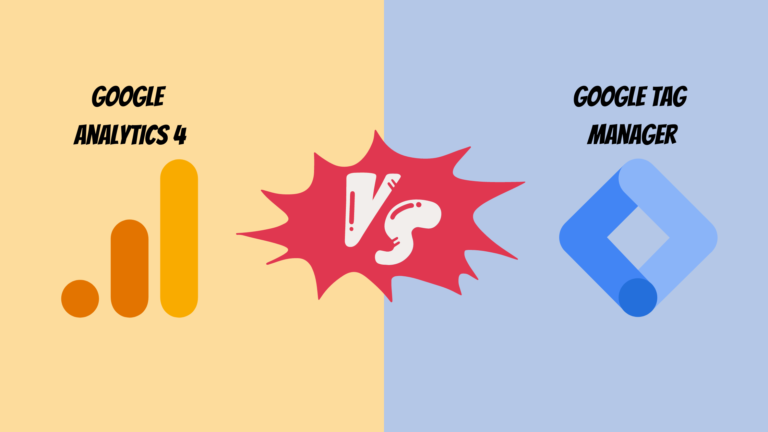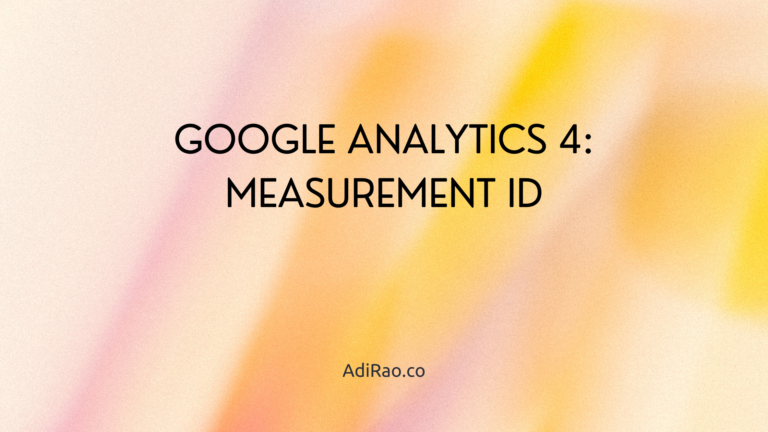If you’re eager to learn Google Analytics 4 but don’t have access to an actual website, there’s a simple solution available—an official demo account provided by Google. This article guides you through setting up a Google Analytics 4 demo account and offers essential information to maximize this valuable learning resource.
Step 1: Access the Google Analytics 4 Demo Account Page
To get started, follow these steps:
- Go to the Google Analytics 4 demo account page: https://support.google.com/analytics/answer/6367342?hl=en.
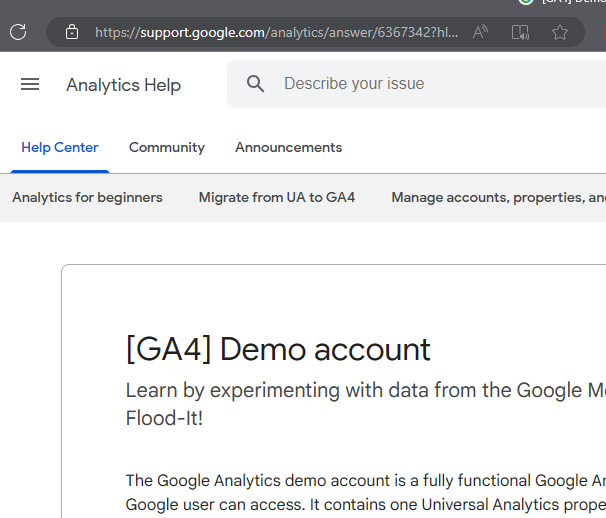
- On the page, you’ll find three links that grant access to the demo account.
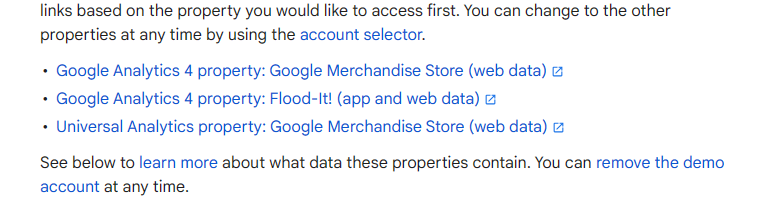
- Click on the property you want to explore or set up all of them one after the other.
Step 2: Log In to Your Google Account
If you already have a Google account, log in using your credentials. If you don’t have a Google account, you must create one and then proceed with the login.
Step 3: Explore the Google Analytics 4 Demo Account
Once you’re logged in, you’ll be taken to the Google Analytics 4 demo account. Google has added an interactive walkthrough to help you get familiar with the interface.
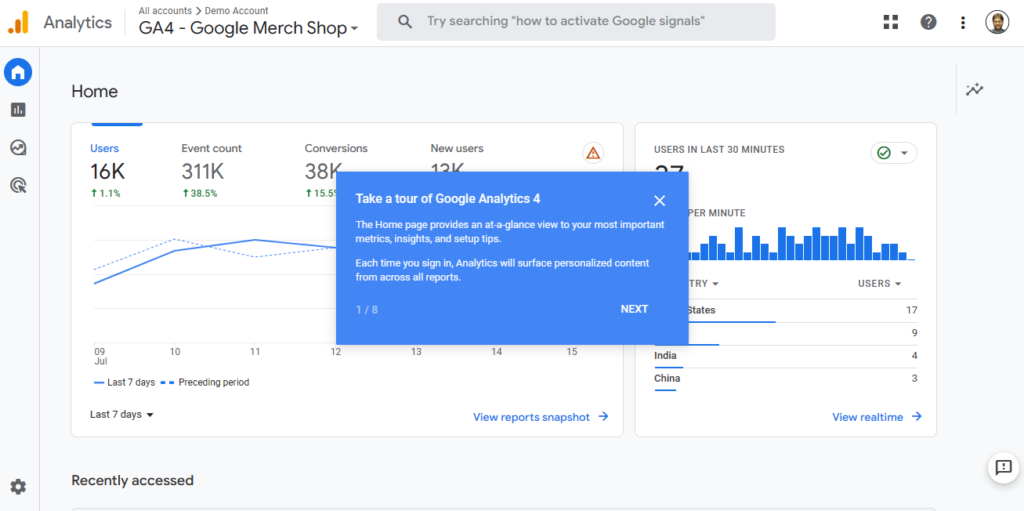
Here are some key points to keep in mind as you explore:
- The demo account is entirely free to use.
- It is based on the Google Merchandise Store website, providing a realistic data environment.
- The demo account contains sample data that allows you to experiment and learn various aspects of Google Analytics 4.
Where Does the Data for the Demo Account Come From?
The data present in the Google Analytics 4 demo account originates from the Google Merchandise Store website. This website is the source for the data you’ll be working with while exploring the demo account. As users browse the Google Merchandise Store, select products, and make purchases, their interactions, and transactions generate the data available in the demo account.
Using this data, you can gain practical knowledge and insights into how Google Analytics 4 functions in a real-world scenario. While the demo account provides a limited view of the website’s data, it is a valuable resource for learning and practicing with Google Analytics 4.
What Can You Do with a Google Analytics 4 Demo Account?
A Google Analytics 4 demo account offers a range of opportunities to enhance your learning experience:
- Explore Features and Reports: Dive into the different features and reports available in Google Analytics 4, comprehensively understanding its capabilities.
- Set Up and Configure: Learn how to set up and configure Google Analytics 4 for your website or app.
- Track Website or App Traffic: Test different tracking methods to monitor traffic to your website or app effectively.
- Please get Familiar with the Interface: Navigate the user interface of Google Analytics 4, getting comfortable with its layout and functionality.
How Long Does a Google Analytics 4 Demo Account Last?
It’s important to note that a Google Analytics 4 demo account has an expiration date. The account remains active for 180 days, after which the data stored within the account will be deleted.
Frequently Asked Questions
What is a Google Analytics 4 demo account?
A Google Analytics 4 demo account is a free account provided by Google, enabling users to learn and explore the features and functionalities of Google Analytics 4. Based on the Google Merchandise Store website, it contains sample data for experimentation and practice.
What can I do with a Google Analytics 4 demo account?
A Google Analytics 4 demo account allows you to explore the features and reports of Google Analytics 4, set up and configure the platform, track website or app traffic, and familiarize yourself with the user interface.
How long does a Google Analytics 4 demo account last?
A Google Analytics 4 demo account remains active for 180 days. After this period, the data within the account will be deleted.
TL;DR
Setting up a Google Analytics 4 demo account is an excellent way to learn and practice using the platform, even without access to an actual website. By following the steps provided and exploring the features and reports within the demo account, you can gain valuable insights into Google Analytics 4. Remember that the demo account is based on the Google Merchandise Store website and offers sample data for experimentation. This free resource will enhance your understanding of Google Analytics 4.