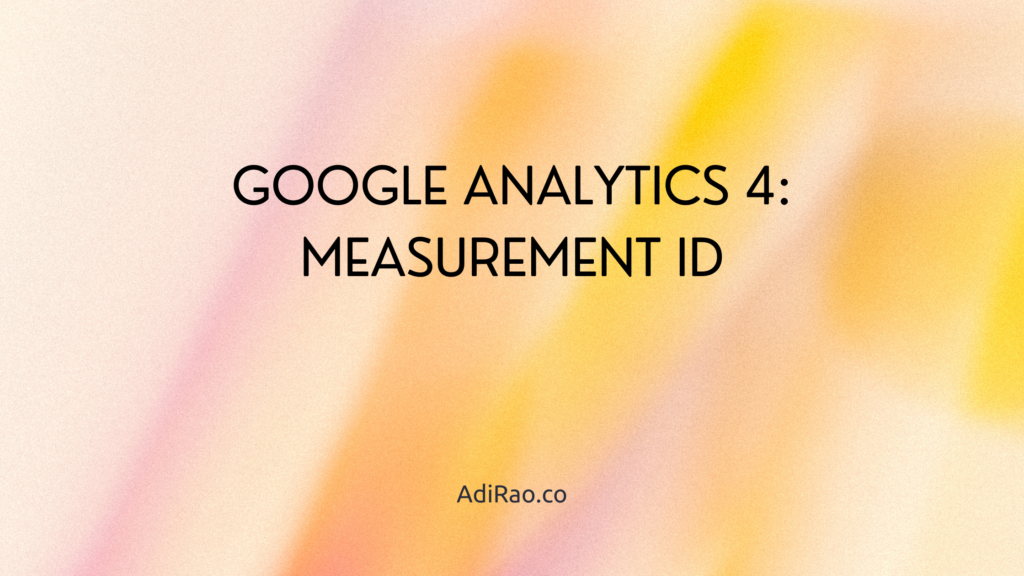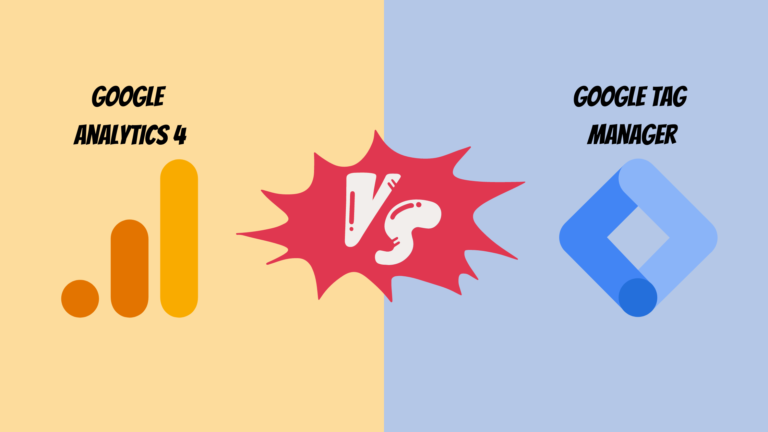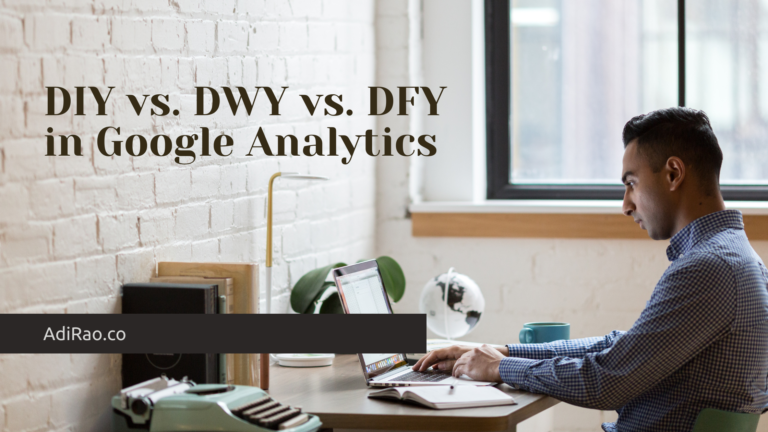Introduction
Unlocking the power of data analytics is essential for businesses in today’s digital landscape. To harness the full potential of website and app data tracking, Google Analytics 4 (GA4) offers a robust solution with its Measurement ID. This article will explore the significance of GA4 Measurement ID, its key differences from the Universal Analytics Tracking ID, and its benefits in tracking data across devices and platforms. Additionally, we’ll provide valuable resources and FAQs to help you navigate this integral aspect of Google Analytics 4.
Understanding GA4 Measurement ID
The GA4 Measurement ID is a unique identifier for tracking data from websites and mobile apps. This advanced identifier replaces the Tracking ID used in Universal Analytics, offering enhanced security and future-proof capabilities. Its primary purpose is identifying the data stream responsible for sending information to Google Analytics while creating a user ID for individual visitors.
Locating Your GA4 Measurement ID
To find your GA4 Measurement ID, navigate to the Admin section of your property and select Data Streams. Choose the web data stream you want to retrieve the Measurement ID for, and you will find it displayed under Stream details. Safeguarding your Measurement ID is crucial; refrain from sharing it with unauthorized individuals and ensure it remains protected.
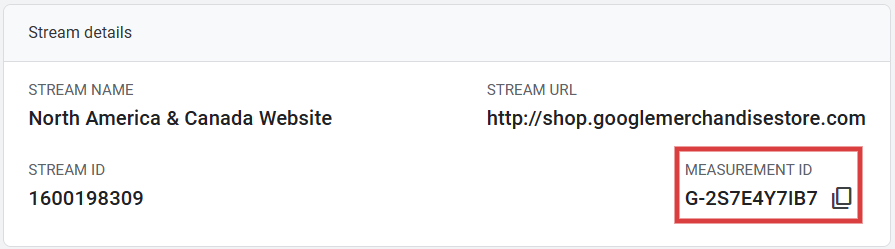
Benefits of GA4 Measurement ID
- Enhanced Security: GA4 Measurement ID provides a higher security level than the Tracking ID used in Universal Analytics. This ensures the integrity and confidentiality of your data.
- Future-Proof Solution: With GA4 Measurement ID, Google Analytics commits to long-term support, making it a reliable and forward-thinking choice for data tracking.
- Cross-Device and Cross-Platform Tracking: The Measurement ID empowers Google Analytics to track data seamlessly across multiple devices and platforms. This allows for a comprehensive understanding of user behavior, regardless of cookies or browser changes.
Frequently Asked Questions
What is the difference between the Google Analytics 4 Measurement ID and the Universal Analytics Tracking ID?
The GA4 Measurement ID is a newer and more secure identifier than the Universal Analytics Tracking ID. It ensures future-proof compatibility with Google Analytics and offers improved data tracking capabilities.
How do I find my Google Analytics 4 Measurement ID?
Locating your Measurement ID is simple. Access your property’s Admin section, click Data Streams, and select the relevant web data stream. The Measurement ID is displayed under Stream details.
Is the Google Analytics 4 Measurement ID the same as the Google Analytics 4 Property ID?
No, the Measurement ID and Property ID differ. The Property ID is unique to your Google Analytics property, while the Measurement ID is specific to the data stream responsible for sending information to your property.
Conclusion
In data analytics, the GA4 Measurement ID emerges as a game-changing asset. Its secure and future-proof nature and the ability to track data across devices and platforms provide businesses with valuable insights to inform strategic decisions. By leveraging the resources available and understanding the importance of the GA4 Measurement ID, you can unlock the full potential of Google Analytics 4 and propel your digital success.
TL;DR
Google Analytics 4 Measurement ID revolutionizes data tracking by offering enhanced security and future-proof capabilities. Its unique identifier replaces the Universal Analytics Tracking ID and enables cross-device and cross-platform tracking. Safeguarding the Measurement ID is crucial, and resources are available for further guidance. Understanding its benefits empowers businesses to harness the full potential of Google Analytics 4.